Interactive Dashboards
Design and deploy analytics apps with AI.
Seamlessly connect to unlimited data sources
The platform that partners well with others.









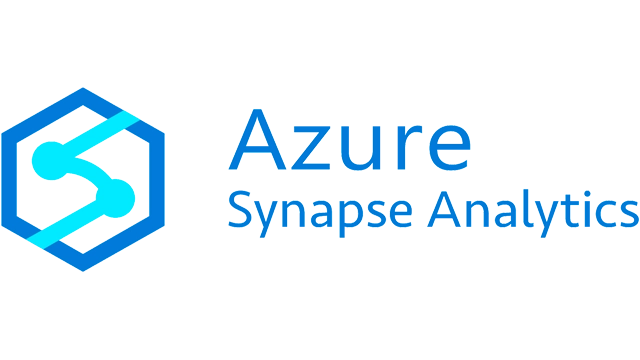


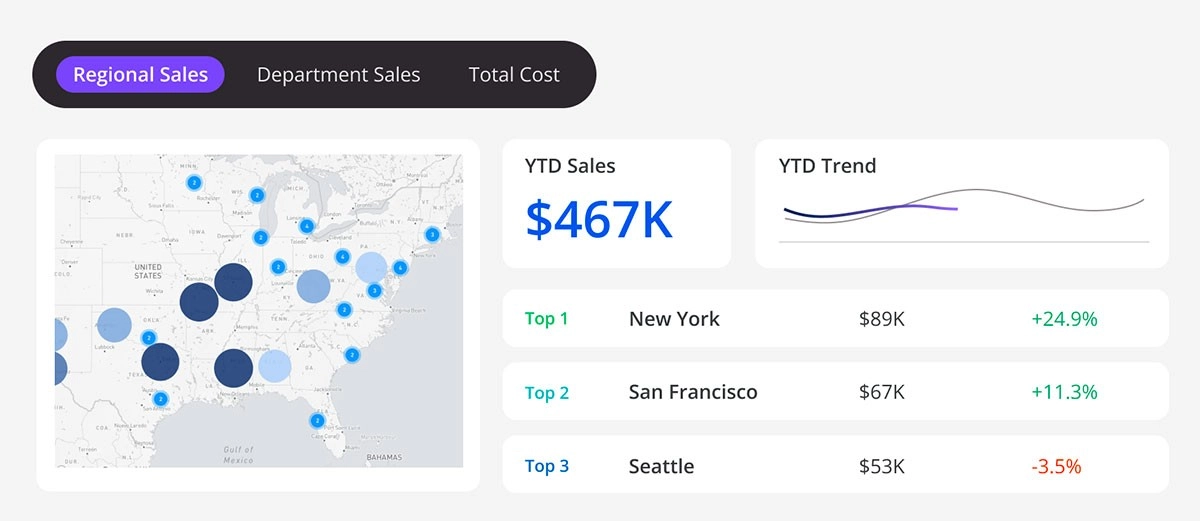
Build rich applications - aided by AI
With our most advanced analytics functionality to date, users can interact with AI chatbots to build visualizations, answer questions, and generate layouts and grids. Self-service reports, and analytic applications can be built with a combination of simple drag-and-drop aided by AI. Users can add in transactional grids, information windows, and what-if analysis to build rich apps.
Get visual
Auto Dashboard builds with intention based on the questions you ask and the datasets it has to work with. It might select simple KPI visualizations to easily showcase key metrics. Sankey charts to display data workflows and connections at a glance. Microcharts to show progress towards goals. Transactional grids for enhanced user interaction. Or add in-canvas linking or cross-page navigation for epic data storytelling. It knows exactly what to do.

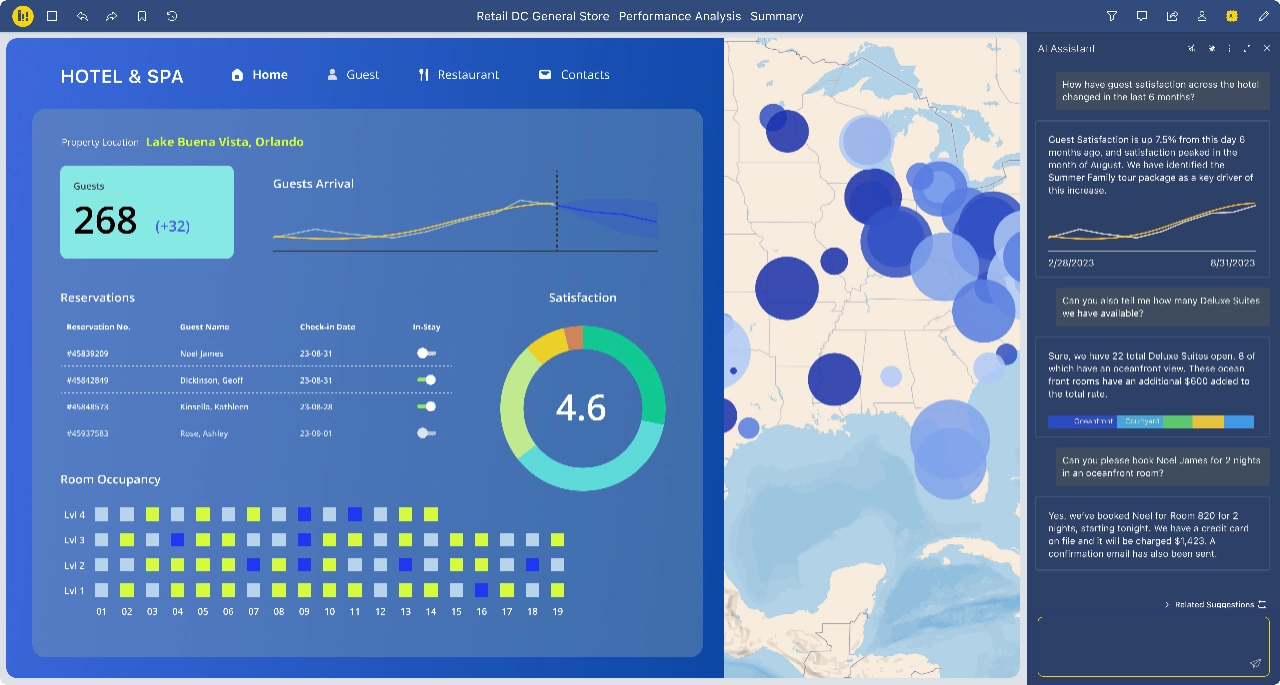
Accelerate analysis with AI-powered apps
Embedded directly in apps, end users have access to their very own AI assistant. Using natural language, ask questions about the dashboard or underlying data itself without the need to navigate complex interfaces or navigation manually. Ask for data points and data summaries ready for presentation, or even update the current view by tasking the chat to make updates. Extract deeper insights to optimize decision-making.
Fan favorites of app design
Responsive Design
Fully responsive across all devices. This means you can build once and deploy everywhere. Authors can even hide specific elements from mobile view.
Groups and Layers
Grouping of specific elements and layering enhances creativity. Design compound visualizations or add rich text boxes and images. Save designs as templates.
Panel Stacks
Panel Stacks, in addition to Information Windows, save real estate on the canvas. The stacks showcase different data views in the same canvas area with intuitive selectors.
Vertical Scrolling
Use this option to expand the canvas to specific dimensions. This is helpful when designing a dashboard as an infographic or to be embedded in a web page.
Work smarter with AI-infused features for creation.
What Auto Dashboard can build for you
From the data details. To the big picture.
Data Visualizations
For self-service or at scale. Easily slice and dice the data to discover new insights. Select from Line, Area, Waterfall, KPIs, geospatial maps, and more. Or import custom visualizations.
Business Reports
Leverage grids and specific formatting options for optimized display. Add row-level security for individual users. Save and schedule reports.
Advanced Apps
Think outside the box. A dashboard can now be used as an application's homepage. Integrate features such as Panel Stacks or Information Windows.